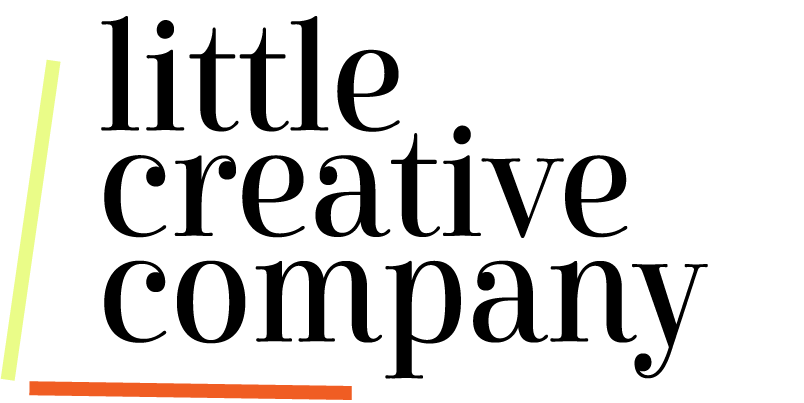Are Pop-Ups, Interstitials, and Ads hurting your Website?
User Experience is a vital piece of your website. It’s how your audience interacts with and experiences your website. If done well, a good user experience can lead to new customers/ leads and help grow your business. But if done poorly, it can leave your audience with a bad taste in their mouth about your brand and business.
Imagine this, you walk into a new store and as soon as you walk in a giant sign is thrown in your face asking you to sign up for their newsletter. Startled you jump back and thinking “geez that was weird.” But you say “no thank you” and continue into the store. As you browse around the store, another giant sign jumps out at you telling you about a limited-time, act-now promotion the store is having. Once again, you decline, but now you are starting to get irritated. You just want to browse in peace and see what all this store has to offer. And then on your way out of the store, they block the entrance with yet another giant sign that you have to accept or decline before leaving. Woof. Now you’re super annoyed and likely won’t shop with that store again because you had such a poor user experience.
Now imagine this same experience, but it’s on your website. The giant signs are pop-ups and interstitials (screen take-over ads). Your audience is browsing your site with a purpose in mind. Maybe they’re just checking things out. Maybe they’re on a mission to find something specific. Either way, having pop-ups and interstitials can interrupt their user experience. Sometimes the disruption is so much that they decide to leave your site altogether. Ouch.
So, how can we do these things without harming the user experience? Let’s explore this further.
First, let’s cover the basics in case you aren’t familiar with these marketing terms:
Pop-ups: Small windows that appear on top of a website's content, often used for capturing emails, promoting offers, or sharing important messages. Disrupts the users experience. Set on a timing system based on certain pages or actions.
Interstitials: Full-screen ads or overlays that appear between content pages, requiring users to interact with them before accessing the main content. Disrupts the user’s experience by making them interact with the content before they can proceed.
Announcement Bars: Located at the top of a web page. Typically with a time-sensitive announcement about a sale, a discount, a new feature, or new business information. Short and sweet. These bars stay there unless a user closes them. Doesn’t disrupt the user experience.
User Experience: The overall feeling and satisfaction a person has when interacting with a website or application, including factors like ease of use, design, and how well it meets their needs.
Now that we know the basic definitions, let’s chat about some best practices of when to use these features and when not to use them.
If you’re using a Squarespace site, the Pop-up features are slightly limited and you have to be on the business plan or higher to use it. With Squarespace, you have the ability to set the timing for the pop-up and set if you want it on all or certain pages.
Best uses for Pop-ups:
Email List Sign-up
Event sign-ups
Promotional offer/ Sale
Important notifications (Legal, Privacy, Store Changes)
Best Practices for Pop-ups:
Use sparingly - Pop-ups disrupt the internal process going on in the user’s head. Any type of disruption to what the user is already doing can be risky to lose them. Using pop-ups sparingly can help to ensure they don’t get overly frustrated and leave your page.
Show after 5-10 seconds - You want to show the pop-up to the user pretty quickly once they are on your page so that it doesn’t disrupt them while they are reading something. Don’t show it upon landing on the page since that’s a tad too aggressive. But the sooner you can show them, the less of a disruption it will be. The typical recommendation is within the first 5-10 seconds. The longer you wait to show the pop-up the more of a disruption it will be since they will be more in-depth on your site looking for something. It’s a balance.
Make it worth their while - The user doesn’t care about whatever you want to tell them unless it solves something for them. They don’t want to join your newsletter unless it helps them. Make sure whatever you use the pop-up for is important, focuses on adding value to them, and doesn’t take much of their time.
Make it clear and concise - You only have a few seconds to capture the user’s attention and not frustrate them. So make the messaging for your pop-up beneficial, clear, and concise for the best odds of getting them to interact with it.
Make it easy to close the pop-up - If not, your audience will quickly leave your site and likely not come back.
Now let’s chat about what not to do:
Don’t use them on Mobile Devices - Mobile screens are smaller (obviously) so pop-ups tend to be more disruptive on the mobile screen. It can also disrupt the navigation experience. So save pop-ups for desktop only.
Don’t make it spammy - You don’t want to come across as desperate, icky, or overly salesy. Play it cool. Think about how you would want to be interacted with and consider how you want your user to feel.
Don’t delay the timer too long - Like I mentioned earlier the ideal timing is 5-10 seconds after landing on the page. Any longer than that, you’ll disrupt what they are doing too much or they could leave your site altogether.
Don’t use excessively or too frequently - You want to use pop-ups very sparingly. Using them too excessively or frequently will put a bad taste in your user’s mouth and they won’t want to interact with you.
Don’t use them on every page - Choose the pages you use the pop-ups on very carefully. Typically the homepage or a page related to the content of the pop-up are advised. If you use them on every page that means each time they click on a new page on your site, they will receive the pop-up and that’s just annoying.
Okay, now that we covered pop-ups, let’s chat interstitials. This isn’t a feature that Squarespace offers, but other platforms use this ad method.
Personally, I’ve never been a big fan of interstitials. They’re overly disruptive and as the audience, I mostly just get frustrated with them. I come across them mostly on blog sites, recipe sites, and news sites.
A lot of the same rules above apply to interstitials, but I’ll outline a few unique ones below.
Since Interstitials are considered to be take over ads or full screen ads, they tend to be the most disruptive of the options out there.
If your site has the capability for interstitials, here are some best practices:
Highly Relevant Content - Make sure the content is relevant to what the audience is already viewing so that it’s not out of left field or spammy.
Easy Dismissal - make sure it’s easy for the audience to see how to dismiss or exit the interstitial. If not you’ll lose them altogether as they close the tab for your website if they can’t find the button to exit the interstitial ad.
Responsive Design - these should be responsive in design just like your website so that it adjusts to the screen size.
Use VERY sparingly - just like the pop-ups, you want to use these very sparingly to limit the disruption to the audience.
Alright, now that we covered both of those tactics, I want to hit on one last tactic that we need to be mindful of. This one applies primarily to recipe bloggers, news sites, and blog site who use ads to help earn income for their website.
I love cooking so I frequent recipe bloggers quite often. But I can’t tell you how frustrated I get with how many ads get in the way of me trying to use the recipe. So much so that I started using the “print mode” just to see the recipe without the disruption of the ads causing the page to reload and jump.
My advice if you want to use ads on your website is to prioritize the user experience. Make sure you don’t have so many ads that it hurts the users experience because over time it will actually cause you to lose income from ads instead of earning.
No matter what, always approach your website experience from the end users point of view. How does the experience make them feel? Are they constantly being disrupted? Are the ads, pop-ups, etc causing them to have a poor user experience? All of this matters!
If you want guidance on this and need help evaluating the user experience on your website, schedule a website audit with me. I’ll review your site and provide a strategy for improvements that you can implement.
Book a website audit here.
If you want more insights like this sent right to your inbox, subscribe to our monthly newsletter here.